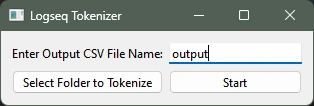
Problem link h2
Logseq does not have a native way to view the character count of your notes (aka pages)
Logseq’s performance is a balance between the number of pages and the size of each page
Logseq’s graph is difficult to search and prune manually
Possible solution link h2
Encode Logseq’s graph to enable semantic search, then leverage this encoding to develop an automatic pruning tool of some kind.
Implementation link h2
If I want to enable semantic search, then I must embed my graph
If I don’t know the size of my graph or its pages, then there exists a chance that embedding my graph could be very costly
If I want to tokenize all the pages in my graph, then I need to iterate through the text of each page
If I have to do that anyways, then I may as well count the characters along the way
If I do both, then I also increment a total counter to get a total count of characters and tokens for my graph
If have the token counts, I can estimate the cost of embedding for OpenAI’s text-embedding models
Outputting the data as a csv file link h2
If I output this data as a csv, I can manipulate and format the data. For instance, with conditional formatting:
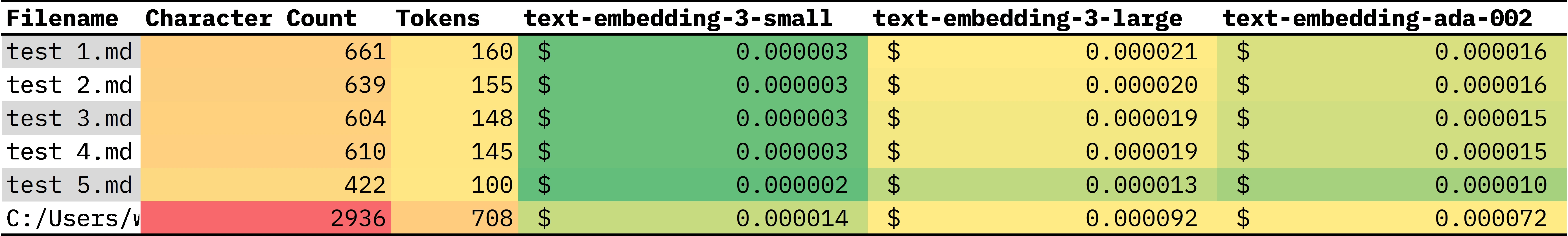
Summary link h2
This is my answer to efficiently managing large texts within the note-taking tool Logseq , particularly when dealing with extensive book highlights and other sizable content sources, like automatic imports of highlights of large articles from Read-Later apps like Omnivore .